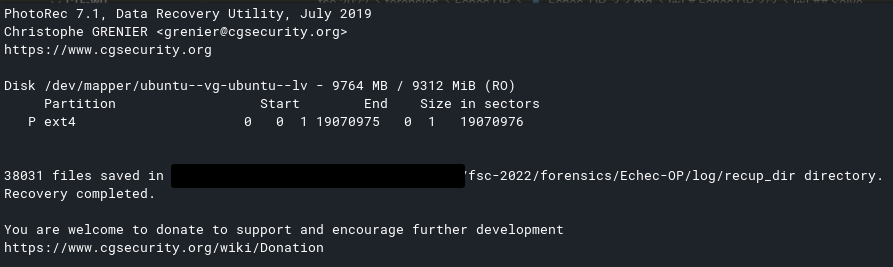Échec OP
Catégorie : Forensics
Échec OP 0/3
Difficulté : ⭐
Ennoncé
Quel est l’identifiant unique (UUID) de la table de partition de ce disque ? Une fois que vous l’aurez trouvé, encadrez le dans FCSC{} pour obtenir le flag. Par exemple FCSC{1111-2222-3333-4444}.
SHA256(fcsc.7z) = fe23478be033fb87db95313650619d95a3756d90d272e82887d70936c7700f5c (5.4GB).
SHA256(fcsc.raw) = 18b33658c9fc8e81666f04999bd38cb6709c6a7399d8a43a72028caa278067bf (10GB).
Note : le fichier fcsc.7z est le même pour tous les challenges Echec OP.
Solve
1
2
3
4
5
6
7
8
9
10
11
12
|
fdisk -l fcsc.raw
Disk fcsc.raw: 10 GiB, 10737418240 bytes, 20971520 sectors
Units: sectors of 1 * 512 = 512 bytes
Sector size (logical/physical): 512 bytes / 512 bytes
I/O size (minimum/optimal): 512 bytes / 512 bytes
Disklabel type: gpt
Disk identifier: 60DA4A85-6F6F-4043-8A38-0AB83853E6DC
Device Start End Sectors Size Type
fcsc.raw1 2048 4095 2048 1M BIOS boot
fcsc.raw2 4096 1861631 1857536 907M Linux filesystem
fcsc.raw3 1861632 20969471 19107840 9,1G Linux filesystem
|
Flag : FCSC{60DA4A85-6F6F-4043-8A38-0AB83853E6DC}
Échec OP 1/3
Difficulté : ⭐
Ennoncé
L’administrateur de ce serveur a chiffré son disque, le mot de passe est fcsc2022.
Quelle est la date de la création du système de fichiers en UTC ?
Le flag est au format ISO 8601, tel que dans l’exemple suivant : FCSC{2022-04-22T06:59:59Z}.
SHA256(fcsc.7z) = fe23478be033fb87db95313650619d95a3756d90d272e82887d70936c7700f5c (5.4GB).
SHA256(fcsc.raw) = 18b33658c9fc8e81666f04999bd38cb6709c6a7399d8a43a72028caa278067bf (10GB).
Note : le fichier fcsc.7z est le même pour tous les challenges Echec OP.
Solve
1
2
3
4
5
6
7
8
9
10
11
12
13
14
15
16
17
18
19
20
21
22
23
24
25
26
27
28
29
30
31
32
33
34
35
36
37
38
39
40
41
42
43
44
45
46
47
48
49
50
51
52
53
54
|
file fcsc.raw
fcsc.raw: DOS/MBR boot sector, extended partition table (last)
fdisk -l fcsc.raw
Disk fcsc.raw: 10 GiB, 10737418240 bytes, 20971520 sectors
Units: sectors of 1 * 512 = 512 bytes
Sector size (logical/physical): 512 bytes / 512 bytes
I/O size (minimum/optimal): 512 bytes / 512 bytes
Disklabel type: gpt
Disk identifier: 60DA4A85-6F6F-4043-8A38-0AB83853E6DC
Device Start End Sectors Size Type
fcsc.raw1 2048 4095 2048 1M BIOS boot
fcsc.raw2 4096 1861631 1857536 907M Linux filesystem
fcsc.raw3 1861632 20969471 19107840 9,1G Linux filesystem
dd if=fcsc.raw of=partition3-file skip=1861632 count=19107840 status=progress
9703326208 octets (9,7 GB, 9,0 GiB) copiés, 67 s, 145 MB/s
19107840+0 enregistrements lus
19107840+0 enregistrements écrits
9783214080 octets (9,8 GB, 9,1 GiB) copiés, 67,4989 s, 145 MB/s
sudo mount partition3-file mountpoint
mount: /home/zarkyo/FCSC/Echec-OP/mountpoint: unknown filesystem type 'crypto_LUKS'.
sudo cryptsetup open partition3-file datafcsc
Saisissez la phrase secrète pour partition3-file : fcsc2022
└─$ lsblk
NAME MAJ:MIN RM SIZE RO TYPE MOUNTPOINTS
loop0 7:0 0 9,1G 0 loop
└─datafcsc 254:0 0 9,1G 0 crypt
└─ubuntu--vg-ubuntu--lv 254:1 0 9,1G 0 lvm
nvme0n1 259:0 0 238,5G 0 disk
├─nvme0n1p1 259:1 0 260M 0 part /boot/efi
├─nvme0n1p2 259:2 0 16M 0 part
├─nvme0n1p3 259:3 0 159,1G 0 part
├─nvme0n1p4 259:4 0 78,1G 0 part /
└─nvme0n1p5 259:5 0 977M 0 part [SWAP]
└─$ sudo mount /dev/mapper/ubuntu--vg-ubuntu--lv /media/datafcsc
mkdir data
sudo cp -r /media/datafcsc/* data/
stat datafcsc
Fichier : datafcsc
Taille : 4096 Blocs : 8 Blocs d E/S : 4096 répertoire
Périphérique : fe01h/65025d Inœud : 2 Liens : 19
Accès : (0755/drwxr-xr-x) UID : ( 0/ root) GID : ( 0/ root)
Accès : 2022-04-30 13:16:27.821728656 +0200
Modif. : 2022-03-27 05:47:14.900026411 +0200
Changt : 2022-03-27 05:47:14.900026411 +0200
Créé : 2022-03-27 05:44:49.000000000 +0200
|
The flag is requested in UTC so removes 2h
Flag : FCSC{2022-03-27T03:44:49Z}
Échec OP 2/3
Difficulté : ⭐
Ennoncé
Retrouvez le mot de passe de l’utilisateur principal de ce serveur. La force ne résout pas tout… Le mot de passe correspond au flag, entouré de FCSC{}, par exemple : FCSC{password}. Aussi, l’administrateur de ce serveur a chiffré son disque et le mot de passe est fcsc2022.
SHA256(fcsc.7z) = fe23478be033fb87db95313650619d95a3756d90d272e82887d70936c7700f5c (5.4GB).
SHA256(fcsc.raw) = 18b33658c9fc8e81666f04999bd38cb6709c6a7399d8a43a72028caa278067bf (10GB).
Note : le fichier fcsc.7z est le même pour tous les challenges Echec OP.
Le disque est chiffré, le mot de passe est fcsc2022.
Solve
1
2
3
4
5
6
7
8
9
10
11
12
13
14
15
16
17
18
19
20
21
22
23
24
25
26
27
28
29
30
31
32
33
34
35
36
|
sudo cat etc/shadow
root:*:19046:0:99999:7:::
daemon:*:19046:0:99999:7:::
bin:*:19046:0:99999:7:::
sys:*:19046:0:99999:7:::
sync:*:19046:0:99999:7:::
games:*:19046:0:99999:7:::
man:*:19046:0:99999:7:::
lp:*:19046:0:99999:7:::
mail:*:19046:0:99999:7:::
news:*:19046:0:99999:7:::
uucp:*:19046:0:99999:7:::
proxy:*:19046:0:99999:7:::
www-data:*:19046:0:99999:7:::
backup:*:19046:0:99999:7:::
list:*:19046:0:99999:7:::
irc:*:19046:0:99999:7:::
gnats:*:19046:0:99999:7:::
nobody:*:19046:0:99999:7:::
systemd-network:*:19046:0:99999:7:::
systemd-resolve:*:19046:0:99999:7:::
systemd-timesync:*:19046:0:99999:7:::
messagebus:*:19046:0:99999:7:::
syslog:*:19046:0:99999:7:::
_apt:*:19046:0:99999:7:::
tss:*:19046:0:99999:7:::
uuidd:*:19046:0:99999:7:::
tcpdump:*:19046:0:99999:7:::
landscape:*:19046:0:99999:7:::
pollinate:*:19046:0:99999:7:::
usbmux:*:19078:0:99999:7:::
sshd:*:19078:0:99999:7:::
systemd-coredump:!!:19077::::::
obob:$6$cvD51kQkFtMohr9Q$vE2L5CUX3jDZgVUZGOFNUFsSHGomH/EP5yYQA3dcKMm9U00mvA9pLzo7Z.Ki6exchu29jEENxtBdGUXCISNxL0:19078:0:99999:7:::
lxd:!:19078::::::
|
It is assumed that it is necessary to recover the password of the user obob, without the bruteforce according to the statement
1
2
3
4
5
6
7
8
9
10
11
12
13
14
15
16
17
18
19
20
|
sudo cat home/obob/.bash_history
exit
w
ls
perfect opsec
sudo -su -
sudo su -
exit
cd pkpas/
ls
cd big-list-of-naughty-strings/
git pull
git status
git log
cd
ls
w
exit
shutdown
|
We notice that he has elevated his privileges to root sudo su -
1
2
3
4
5
|
sudo cat root/.bash_history
exit
passwd obob
CZSITvQm2MBT+n1nxgghCJ
exit
|
Flag : FCSC{CZSITvQm2MBT+n1nxgghCJ}
Échec OP 3/3
Difficulté : ⭐⭐
I was not able to finish this challenge during the allotted time, but I wanted to finish this challenge
Ennoncé
L’administrateur semble avoir essayé de dissimuler l’une de ses adresses IP avec laquelle il a administré ce serveur. Aidez nous à retrouver cette adresse. Une fois l’IP trouvée, encadrez-la dans FCSC{} pour avoir le flag (par exemple : FCSC{1.2.3.4}).
Attention : vous n’avez que 5 essais.
SHA256(fcsc.7z) = fe23478be033fb87db95313650619d95a3756d90d272e82887d70936c7700f5c (5.4GB).
SHA256(fcsc.raw) = 18b33658c9fc8e81666f04999bd38cb6709c6a7399d8a43a72028caa278067bf (10GB).
Le fichier fcsc.7z est le même pour tous les challenges Echec OP.
Le disque est chiffré, le mot de passe est fcsc2022.
Solve
We start by looking a little in the files
1
2
3
4
5
6
7
8
9
10
11
12
13
14
15
16
17
18
19
20
|
sudo cat home/obob/.bash_history
exit
w
ls
perfect opsec
sudo -su -
sudo su -
exit
cd pkpas/
ls
cd big-list-of-naughty-strings/
git pull
git status
git log
cd
ls
w
exit
shutdown
|
Note the w command from the procps package
w –> Show users present on the system and their activity
While researching around this su command came across the file /var/log/wtmp
wtmp is a file containing a history of all connections and disconnections
1
2
3
4
5
6
7
8
9
10
11
|
cat var/log/wtmp
~~~reboot5.4.0-105-generic��@b,�5~~~runlevel5.4.0-105-generic�@b��/dev/tty1tty1��@b;X�tty1tty1tty1LOGIN��@b;X�pts/0ts/0obob172.16.123.1D�@b���pts/0��@bc��pts/0ts/0obob172.16.123.1��@ba���pts/0��@b��
pts/0ts/0obob172.16.123.1��@b�8�{
pts/0ts/0obob172.16.123.1��@b.l�pts/0��@b��jts/0pts/0ts/0obob172.16.123.1��@b]0��@b�
�j pts/0��@b
T� pts/0ts/0obob172.16.123.1��@b �� pts/0��@b��s
pts/0ts/0obob172.16.123.1��@b���s
pts/0��@b#�pts/0ts/0obob172.16.123.1��@b 1
�pts/0��@b�� �pts/0ts/0obob172.16.123.1��@bΆ
\pts/0ts/0obob172.16.123.1;�@b3� ��pts/03�@b�
|
Unfortunately nothing conclusive
I was also able to find the file cloud-init-output.log which allows to obtain information on the network config of the machine
1
2
3
4
5
6
7
8
9
10
11
12
13
14
15
16
17
18
19
20
21
22
23
24
25
26
27
28
29
30
31
|
Cloud-init v. 22.1-14-g2e17a0d6-0ubuntu1~20.04.3 running 'init-local' at Sun, 27 Mar 2022 21:28:31 +0000. Up 24.45 seconds.
Cloud-init v. 22.1-14-g2e17a0d6-0ubuntu1~20.04.3 running 'init' at Sun, 27 Mar 2022 21:28:33 +0000. Up 26.53 seconds.
ci-info: ++++++++++++++++++++++++++++++++++++++Net device info+++++++++++++++++++++++++++++++++++++++
ci-info: +--------+------+-----------------------------+---------------+--------+-------------------+
ci-info: | Device | Up | Address | Mask | Scope | Hw-Address |
ci-info: +--------+------+-----------------------------+---------------+--------+-------------------+
ci-info: | ens32 | True | 172.16.123.129 | 255.255.255.0 | global | 00:0c:29:5c:e9:d7 |
ci-info: | ens32 | True | fe80::20c:29ff:fe5c:e9d7/64 | . | link | 00:0c:29:5c:e9:d7 |
ci-info: | lo | True | 127.0.0.1 | 255.0.0.0 | host | . |
ci-info: | lo | True | ::1/128 | . | host | . |
ci-info: +--------+------+-----------------------------+---------------+--------+-------------------+
ci-info: +++++++++++++++++++++++++++++++Route IPv4 info+++++++++++++++++++++++++++++++
ci-info: +-------+--------------+--------------+-----------------+-----------+-------+
ci-info: | Route | Destination | Gateway | Genmask | Interface | Flags |
ci-info: +-------+--------------+--------------+-----------------+-----------+-------+
ci-info: | 0 | 0.0.0.0 | 172.16.123.2 | 0.0.0.0 | ens32 | UG |
ci-info: | 1 | 172.16.123.0 | 0.0.0.0 | 255.255.255.0 | ens32 | U |
ci-info: | 2 | 172.16.123.2 | 0.0.0.0 | 255.255.255.255 | ens32 | UH |
ci-info: +-------+--------------+--------------+-----------------+-----------+-------+
ci-info: +++++++++++++++++++Route IPv6 info+++++++++++++++++++
ci-info: +-------+-------------+---------+-----------+-------+
ci-info: | Route | Destination | Gateway | Interface | Flags |
ci-info: +-------+-------------+---------+-----------+-------+
ci-info: | 1 | fe80::/64 | :: | ens32 | U |
ci-info: | 3 | local | :: | ens32 | U |
ci-info: | 4 | multicast | :: | ens32 | U |
ci-info: +-------+-------------+---------+-----------+-------+
Cloud-init v. 22.1-14-g2e17a0d6-0ubuntu1~20.04.3 running 'modules:config' at Sun, 27 Mar 2022 21:28:34 +0000. Up 27.78 seconds.
Cloud-init v. 22.1-14-g2e17a0d6-0ubuntu1~20.04.3 running 'modules:final' at Sun, 27 Mar 2022 21:28:34 +0000. Up 28.23 seconds.
Cloud-init v. 22.1-14-g2e17a0d6-0ubuntu1~20.04.3 finished at Sun, 27 Mar 2022 21:28:34 +0000. Datasource DataSourceNone. Up 28.31 seconds
2022-03-27 21:28:34,893 - cc_final_message.py[WARNING]: Used fallback datasource
|
By trying to test an IP a little naively, we realize that the information above is not going to be very useful
Continuing to search, we look inside the file var/log/fail2ban.log
1
2
3
4
5
6
7
8
9
10
11
12
13
14
15
16
17
18
19
20
21
22
23
24
25
|
sudo cat var/log/fail2ban.log
2022-03-27 21:28:33,905 fail2ban.server [948]: INFO --------------------------------------------------
2022-03-27 21:28:33,905 fail2ban.server [948]: INFO Starting Fail2ban v0.11.1
2022-03-27 21:28:33,906 fail2ban.observer [948]: INFO Observer start...
2022-03-27 21:28:33,914 fail2ban.database [948]: INFO Connected to fail2ban persistent database '/var/lib/fail2ban/fail2ban.sqlite3'
2022-03-27 21:28:33,915 fail2ban.jail [948]: INFO Creating new jail 'sshd'
2022-03-27 21:28:33,933 fail2ban.jail [948]: INFO Jail 'sshd' uses pyinotify {}
2022-03-27 21:28:33,942 fail2ban.jail [948]: INFO Initiated 'pyinotify' backend
2022-03-27 21:28:33,948 fail2ban.filter [948]: INFO maxLines: 1
2022-03-27 21:28:34,018 fail2ban.filter [948]: INFO maxRetry: 5
2022-03-27 21:28:34,019 fail2ban.filter [948]: INFO findtime: 600
2022-03-27 21:28:34,020 fail2ban.actions [948]: INFO banTime: 600
2022-03-27 21:28:34,020 fail2ban.filter [948]: INFO encoding: UTF-8
2022-03-27 21:28:34,021 fail2ban.filter [948]: INFO Added logfile: '/var/log/auth.log' (pos = 0, hash = 3b7f4e88c34b94b39290fbcc7f5bdab08704426d)
2022-03-27 21:28:34,031 fail2ban.jail [948]: INFO Jail 'sshd' started
2022-03-27 21:51:44,778 fail2ban.server [948]: INFO Shutdown in progress...
2022-03-27 21:51:44,778 fail2ban.observer [948]: INFO Observer stop ... try to end queue 5 seconds
2022-03-27 21:51:44,802 fail2ban.observer [948]: INFO Observer stopped, 0 events remaining.
2022-03-27 21:51:44,839 fail2ban.server [948]: INFO Stopping all jails
2022-03-27 21:51:44,839 fail2ban.filter [948]: INFO Removed logfile: '/var/log/auth.log'
2022-03-27 21:51:44,907 fail2ban.actions [948]: NOTICE [sshd] Flush ticket(s) with iptables-multiport
2022-03-27 21:51:46,041 fail2ban.jail [948]: INFO Jail 'sshd' stopped
2022-03-27 21:51:46,043 fail2ban.database [948]: INFO Connection to database closed.
2022-03-27 21:51:46,043 fail2ban.server [948]: INFO Exiting Fail2ban
|
We see that the log file /var/log/auth.log was created and then deleted afterwards.
The objective will be to recover this log file, for that I spent a lot of time on testdisk tried to find a way to recover the logs, without success.
I then discovered the photorec tool (which will have been much more conclusive) :
1
|
sudo photorec /dev/mapper/ubuntu--vg-ubuntu--lv
|

We recover a lot of files so we will try to simplify the searches a little
1
2
3
4
5
6
7
8
9
10
11
12
13
|
grep -rn -e auth.log
✔
[...]
recup_dir.71/f13226096.txt:12:Mar 27 21:22:42 obob sudo: obob : TTY=pts/0 ; PWD=/home/obob/old_logs ; USER=root ; COMMAND=/usr/bin/cp /var/log/auth.log .
recup_dir.71/f13226096.txt:39:Mar 27 21:25:31 obob sudo: obob : TTY=pts/0 ; PWD=/home/obob/old_logs ; USER=root ; COMMAND=/usr/bin/rm -r /var/log/auth.log
recup_dir.71/f13226192.txt:24:Mar 27 04:07:59 obob sudo: obob : TTY=tty1 ; PWD=/var ; USER=root ; COMMAND=/usr/bin/rm -r log/auth.log
[...]
recup_dir.76/f13320312.txt:13:Mar 27 21:30:18 obob sudo: obob : TTY=pts/0 ; PWD=/home/obob ; USER=root ; COMMAND=/usr/bin/rm /var/log/auth.log
recup_dir.76/f13320312.txt:57:2022-03-27 21:28:34,021 fail2ban.filter [948]: INFO Added logfile: '/var/log/auth.log' (pos = 0, hash = 3b7f4e88c34b94b39290fbcc7f5bdab08704426d)
recup_dir.76/f13320312.txt:63:2022-03-27 21:51:44,839 fail2ban.filter [948]: INFO Removed logfile: '/var/log/auth.log'
[...]
grep: recup_dir.77/f17050208.gz: binary file matches
grep: recup_dir.77/f17050608.gz: binary file matches
|
We search in the files above and the file recup_dir.71/f13226096.txt seems to be the right one.
1
|
Mar 27 21:21:37 obob sshd[1466]: Received disconnect from 192.168.37.1 port 33028:11: disconnected by user
|
Flag : FCSC{192.168.37.1}